The problem:
A week ago, after some update(not really sure which one), I faced a very frustrating issue: I could not start my android emulator(AVD) anymore. It failed with a not very informative error:
[Read More]A week ago, after some update(not really sure which one), I faced a very frustrating issue: I could not start my android emulator(AVD) anymore. It failed with a not very informative error:
[Read More]UPDATE October 2017: As of today, OpenShift 2 is officially reached its end of life and is shut down rendering this guide irrelevant. I will keep it here for historical purposes.
Please note that this guide was for version 2 of OpenShift cloud platform. parse-server-example supports OpenShift 3 platform out of the box, so there is no need for any external guide.
TL;DR just take me to the instructions
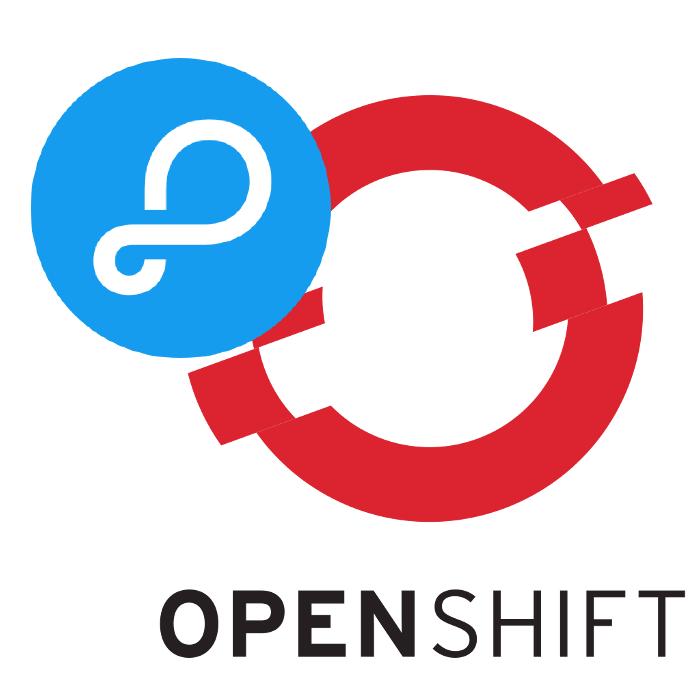
Few months ago I was consulting a start-up called AbiliSense on their cloud solution. They build this amazing mobile app for people with hearing disabilities. After understanding their service needs we decided to go with Parse BaaS solution, and it was all good until the dramatic Parse Announcement about the retirement of their services. So there was a bit of frustration.. But then we realized that parse-server
[Read More]Few days ago my Debian jessie package update(e.g. apt-get upgrade) start failing with following message:
[Read More]Sometimes you need to install the latest and greatest kernel image on you Debian testing installation. In most cases that is to support some newer hardware piece, or to get latest features. You have two choices here: You can either compile it from sources, or you can just take it from the Debian experimental repository. There are plenty guides online on how to build you kernel from sources, so we won’t go into it.
[Read More]This is a very old post and you probably should not bee reading this, because it is deprecated. But if you insist, suit yourself.
Due to missing 32 bit libraries installation eclipse adt bundle fails to run on x64 Debian installation. This is how you can fix this:
```
sudo apt-get install openjdk-6-jdk ia32-libs lib32ncurses5 lib32stdc++6
unzip adt-bundle-linux-x86_64-20130219.zip</pre>
```
If you, like me, live in country that is unsupported by Google Play Magazines, than you don’t need this app on your phone.
But here is the tricky part:
I have updated my phone firmware with kies to 4.1.2
(I’m talking about Galaxy Note II GT-N7100 BTW, but you can apply this to any phone/firmware with similar problem)
Every thing was great until I noticed a battery drain. So I looked in battery usage statistics, and so there Google Play Magazines eating my battery for 9 hours(active time). ‘I will just disable this app in application manager’, i thought to my self. But the app wasn’t there. WTF?! I checked the APK in system/app: it was there. Application manager: no Magazines.