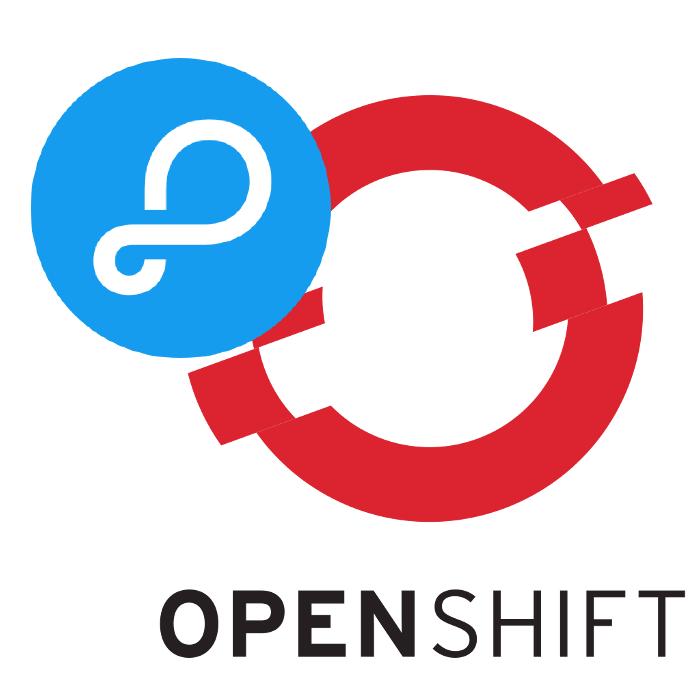Yesterday I encountered a nasty surprise after upgrading Hyprland to version 0.46.2—it crashed on startup, leaving me unable to log into my Wayland session. If you’re experiencing this problem, here’s a temporary workaround so you can keep working until a fix arrives.
The Issue
Hyprland 0.46.2 appears to crash immediately upon launch, preventing you from getting into your usual tiling window manager environment.
Update Dec 29 2024: hyprutils-git Caused Compatibility Issues
After some further digging, I discovered my Hyprland crash was caused by the AUR hyprutils-git package. I had previously switched to hyprutils-git from the AUR because I was also using hyprpolkitagent-git. Because of this, the entire Hyprland ecosystem ended up depending on the hyprutils-git package, which broke compatibility with the stable release of Hyprland in the last few updates.
[Read More]